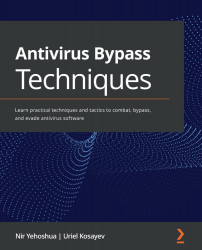Protection rings in the Windows operating system
The lower the ring, the more privileges and visibility it has in the overall operating system. As the wise saying goes, "With great power comes great responsibility". Here are brief descriptions of the roles of each of these rings, moving from the outside in:
- Ring 3 – This ring is also known as "user mode", "userland", or "userspace". As the name suggests, this ring is where the user interacts with the operating system, mainly through the GUI (Graphical User Interface) or command line.
Any action taken by a program or process in the operating system is actually transferred to the lower rings. For example, if a user saves a text file, the operating system handles it by calling a Windows API function such as
CreateFile(), which, in turn, transfers control to the kernel (Ring 0). The kernel, in turn, handles the operation by transferring the logical instructions to the final bits, which...