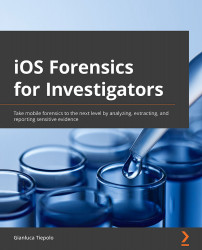Working with Cellebrite Physical Analyzer
Cellebrite software is generally regarded as the golden standard for mobile forensics among law enforcement and security organizations due to its powerful features, wide device compatibility, frequent updates, and easy-to-use user interface. Their most popular tools are Cellebrite Universal Forensic Extraction Device (Cellebrite UFED), which we used in the previous chapter to acquire the device's filesystem, and Cellebrite Physical Analyzer, which is used for data analysis and reporting.
We will now learn how to import the extracted data into Physical Analyzer and then we'll go over some of the main features of this powerful tool.
Loading evidence and selective decoding
The first step in a Physical Analyzer examination is loading the evidence into the tool. You can accomplish this by using the case wizard, which is a step-by-step procedure that will guide you through the process and also show you some optional features that...