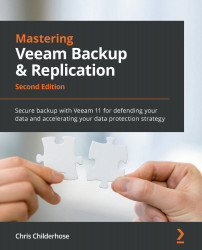Summary
In this chapter, we looked at Instant Recovery and what backups you can use for this process. We reviewed the requirements and prerequisites for conducting an Instant Recovery and how the vPower NFS Service plays a crucial role in performing the tasks.
We also discussed and looked at the entire Instant Recovery process using the wizard. We touched on how you conduct a quick migration to move the VM into your production environment or stop publishing to cancel the restore overall, dismounting the VM and datastore. Finally, we took a look at the new features and enhancements of v11a to see what other instant recovery options are now available. After reading this chapter, you should now have a much deeper understanding of Instant Recovery and what it is. You should also understand the requirements and prerequisites for doing a recovery, including the vPower NFS Service.
And finally, you should understand how to migrate your VM to production or cancel and dismount both...