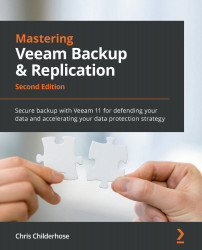Investigating and understanding reporting
One of the advantages of using Veeam ONE is the reporting ability that it has. You can get reports on all types of environments that you add, both virtual infrastructure and backups. Veeam ONE comes with many canned reports out of the box that suit most requirements. The reports will also change depending on whether you add VMware, Hyper-V, or Veeam Backup & Replication to the environment.
Some of the predefined report groupings are shown in the following figure:
Figure 9.26 – Default report groups for Veeam ONE
There are two ways to access reports within the Veeam ONE environment:
- Veeam ONE Monitor – You can open the monitoring console and access reports from there by highlighting something within the Infrastructure View and Data Protection View in the console and selecting the Reports button in the toolbar.
The following screenshot shows the Infrastructure View:
 ...
...