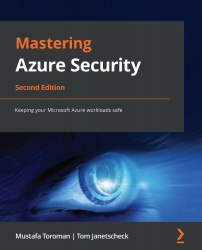Using Azure Key Vault in deployment scenarios
Azure Key Vault is a nice service when it comes to securely storing and retrieving credentials that are needed during resource creation. It also helps you to encrypt Azure resources, such as Azure storage accounts or VM disks, with your own encryption key. In this section, we will cover several options for how to use Azure Key Vault in deployment scenarios. You will find examples for PowerShell, ARM templates, and Terraform, as these are the most common deployment tools when it comes to creating Azure resources.
Important Note
The first step you will always have to go through is to authenticate with Azure AD using a principal that has been assigned the appropriate set of access rights in the Azure environment that you want to deploy resources to, depending on the task you want to perform and the resource that is affected by it.
Are you ready? Then let's start by creating a new Azure key vault and a secret that can later be...