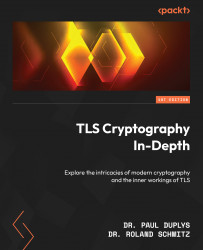17.7 An experiment with the OpenSSL s_client
We use the OpenSSL s˙client again to see the TLS record protocol at work. For this purpose, we use the OpenSSL Docker container from the previous chapter.
17.7.1 Getting started
To start the container, execute the following command:
$ docker container run --rm -it openssl310Once the Docker container is up and running, it will give you a command-line prompt similar to the following one, where you can call the s˙client tool:
root@07c3ba265c69:/opt/openssl#17.7.2 Retrieving a website via TLS
Our goal is to retrieve a web page from the server in order to see what the TLS records look like. To demonstrate this, we will use the website www.cr.yp.to of the American-German mathematician and cryptographer Daniel (Dan) Bernstein, the author of the x25519 elliptic curve.
HTTP uses a GET request method to retrieve a web page. The GET request specifies the path of the page to be retrieved and the HTTP version. The standard HTTP version...