If you’re in the IT business, even if you’re not a security administrator, you’ll want to keep up with the latest security news. In the age of the Internet, that’s easy to do.
First, there are quite a few websites that specialize in network security news. Examples include Packet Storm Security and The Hacker News. Regular tech news sites and Linux news websites, such as Ars Technica, Fudzilla, The Register, ZDNet, and LXer, also carry reports about network security breaches. And, if you’d rather watch videos than read, you’ll find plenty of good YouTube channels, such as BeginLinux Guru.
Finally, regardless of which Linux distro you’re using, be sure to keep up with the news and current documentation for your Linux distro. Distro maintainers should have a way of letting you know if a security problem crops up in their products.
Here are some links to some good security-related websites:
Here are some links to more generalized tech websites:
You can check out some general Linux learning resources as well as Linux news sites:
(Full disclosure: I am the world-famous BeginLinux Guru.)
One thing to always remember as you go through this book is that the only operating system you’ll ever see that’s totally 100% secure will be installed on a computer that never gets turned on.
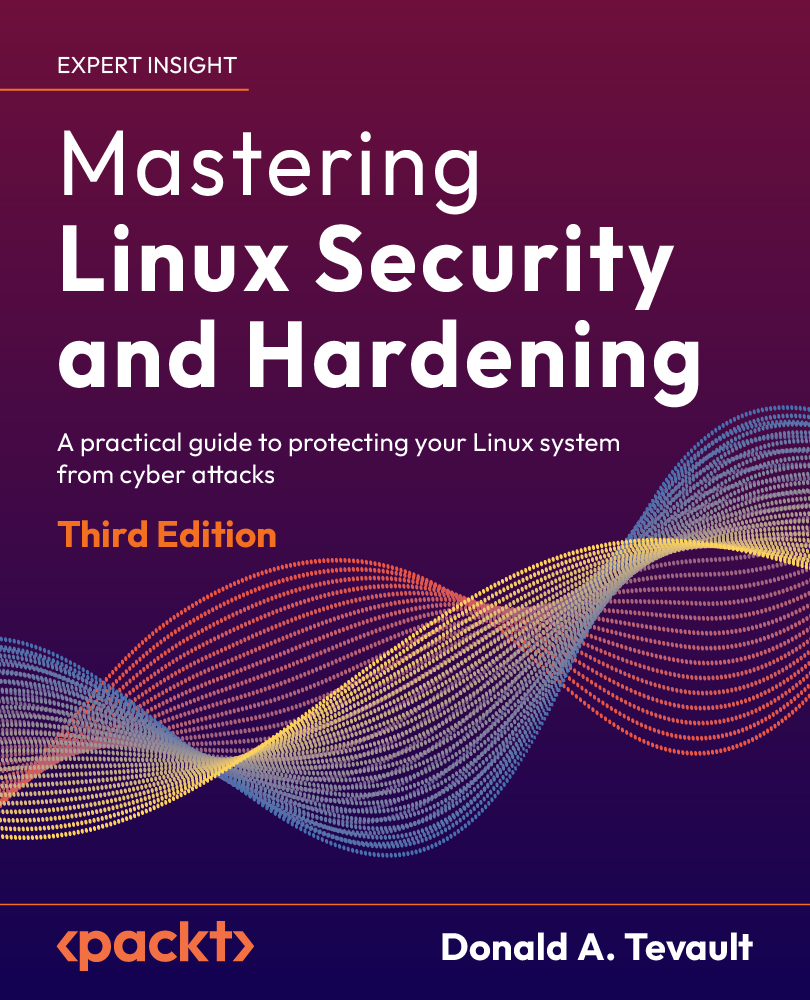
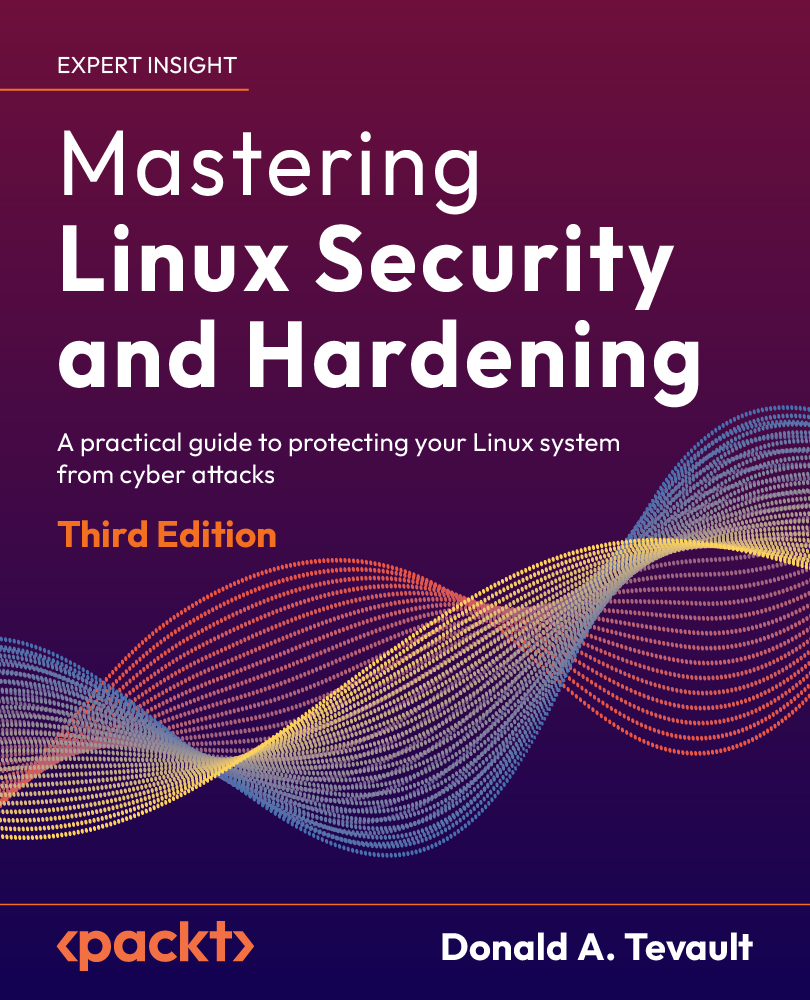
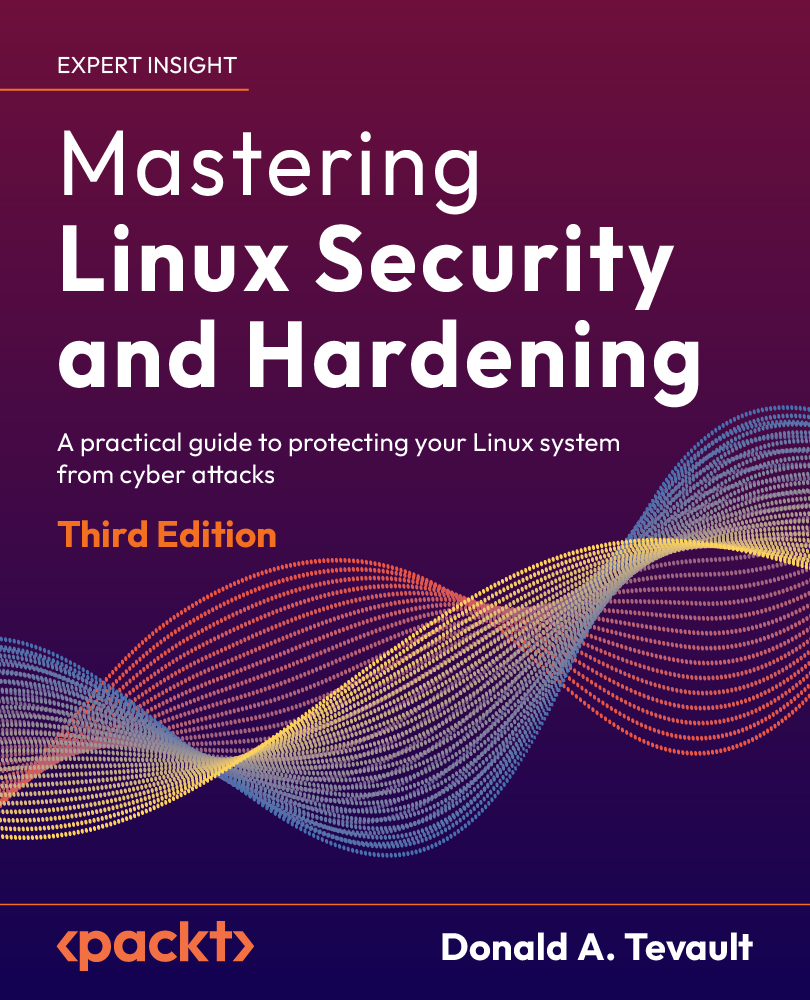
 Free Chapter
Free Chapter
