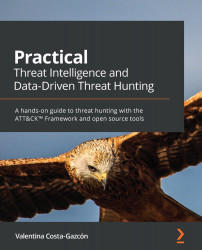Installing VMware ESXI
The first thing you will need to do is set up your server with the VMware ESXI Hypervisor. A hypervisor is a piece of software that allows you to create and run virtual machines. There are two types of hypervisors: those that run over a host system (hosted hypervisors), such as VirtualBox, VMware Workstation Player, QEMU, KVM, and so on, and those that are bare metal, which run straight on the hardware.
You can download the VMware ESXI Hypervisor from https://www.vmware.com/products/esxi-and-esx.html and install it by following VMware's official installation guide at https://docs.vmware.com/en/VMware-vSphere/7.0/com.vmware.esxi.upgrade.doc/GUID-870A07BC-F8B4-47AF-9476-D542BA53F1F5.html.
Once you've completed the installation process and logged into the control panel, you are going to see something similar to the following. Here, we can see the VMware ESXI home panel. This is where you can view your hardware specifications and manage the creation...