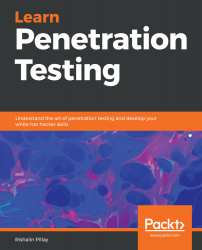There are some basic commands in Kali Linux that are very useful to know. Some of these useful basic commands include locate, chmod, find, ls, cd, and pwd:
- locate: I use this command often; it can be used to easily locate a specific file. Before using the locate command, you need to perform a database update using updatedb, as shown in the following screenshot (Figure 20):

Figure 20: Using the locate command
- chmod: This command is useful if you need to control the permissions of a file. Some tools, when downloaded, will require you to modify the permissions so that you are able to execute them. For example, chmod 600 sets the file so that only the owner can read and write, as shown in Figure 21:

Figure 21: Using the chmod command
- find: This command is a more intense search tool than the locate command; here, find searches any given path as shown...