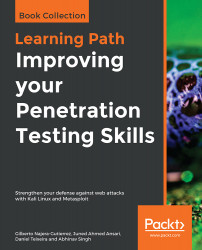To connect to the Kali machine, all we need is an SSH client. Most Unix, Linux, and macOS operating systems already have an SSH client installed; however, if you are using Windows to connect to the Kali Linux machine, you will need to install a client such as PuTTY, which is one of the most popular and free SSH clients for Windows.
Connecting to Kali using SSH
How to do it...
- To connect to the Kali Linux virtual machine, you need to know its IP address. To find the IP address, log in to the virtual machine, open a Terminal window, and enter the ip address command, or ip a for short:
root@kali:~# ip a
1: lo: <LOOPBACK,UP,LOWER_UP> mtu 65536 qdisc noqueue state UNKNOWN group default qlen 1000
link/loopback 00:00:00:00:00:00 brd...