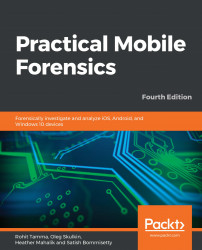The Windows Phone filesystem is more or less similar to the filesystems used in Windows 7, Windows 8, and Windows 10. From the root directory, you can reach different files and folders that are available on this device. From a forensic perspective, the following are some of the folders that can yield valuable data. All the listed directories are located in the root directory:
- Application data: This directory contains data of applications on the phone, such as Outlook, Maps, and Internet Explorer.
- Applications: This directory contains the apps installed by the user. The isolated storage, which is allocated or used by each app, is also located in this folder.
- My Documents: This directory holds different Office documents, such as Word, Excel, or PowerPoint files. The directory also includes configuration files and multimedia files, such as music or videos...