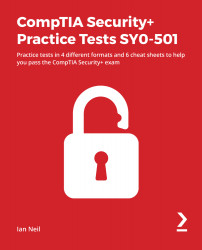Start off the mock exam with a clean sheet of paper and note down the questions that you cannot answer or are guessing at, because you need to revise those areas. When you take this test, follow these instructions:
DO:
- Read the questions carefully; do not scan. Draw diagrams on questions you are unsure of.
- Rule out the wrong answers to leave the correct answer.
- When you narrow the answers down to two possible answers, you have a 50–50 chance of being right. Read the question again and look for the finer details that will give one of those options a 60–40 chance of being right.
- Flag up for review (in the top-right of the screen) the questions that you don't like. Do not answer them, as the review screen will show those items in red. Don't waste time trying to work them out at this stage.
- Before ending your review, go down the columns from left to right and ensure that all questions have an answer.
- At the end, check all of...