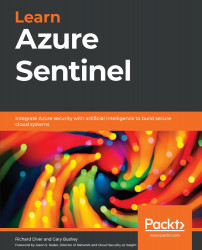Summary
In this chapter, you learned about Azure Sentinel workbooks and how their interactive display is used to show information to users. Workbooks can be used to help determine whether there is something in your environment that needs investigation.
You learned how to create and edit a new workbook, using the various step types provided. You learned how to define parameters using a new step, as well as coming from a query, and how to use those parameters to further filter your queries.
They can display a combination of text, various graphs, metrics, and links including tabs. Using parameters, the workbooks can be made to change what information is presented, to help determine whether there is an incident that needs to be investigated.
Finally, you learned how to change the advanced settings on a step to change how it operates and how it looks. You learned how to get multiple steps to show up on the same row in a graph, and how one graph can communicate with another through...