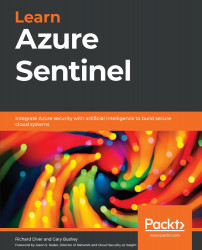Exploring the Azure Sentinel Overview page
The Azure Sentinel Overview page is the page that you will automatically go to when entering Azure Sentinel after you have associated the Log Analytics workspace with it. This page provides a general overview of the information in your Azure Sentinel environment and will look as in the following screenshot. The actual numbers and data being shown will vary depending on your environment, of course:
Figure 2.14 – Azure Sentinel Overview page
The page is broken up into various sections and each of these is described in the following sections.
The header bar
The header bar allows you to refresh the screen to see any updates, as well as to select how far back in time to look for the data. You can select the icon that looks like a clock to change how far back you want to look.
The summary bar
The summary bar will show you how much data has been ingested in the selected time period as well as how many alerts...