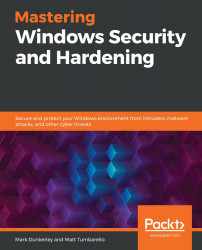Introducing Windows Update for Business
One of the major differences between Windows Server Update Services (WSUS) and Windows Update for Business is a direct connection from the computer endpoint to the Windows Update service when it's configured using the Windows Update for Business policies. Updates are no longer approved and deployed granularly according to "what" type or KB, as is the case with WSUS, but managed to the level of "when" they are deployed. Windows Update for Business, also sometimes referred to as WufB, can be configured by Intune or Group Policy. Let's take a look at a few key concepts to understand the types of updates delivered and the servicing channels that determine "when" updates will be available to devices: