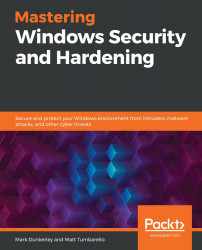Hardening Windows Server
Ensuring your Windows servers are properly hardened is critical to maintaining a good security posture and minimizing the attack surface. A best practice for Windows server is to only enable the roles and services required to perform necessary functions and to lock down the network to only allow the required ports and sources to communicate. Next, we will look at implementing a security baseline. We will cover how to implement the Microsoft Security and Compliance toolkit recommended baseline for member servers, discuss network access controls and the various logon types used to access servers, configure inactivity timeouts for interactive sessions, and configure account lockout policies. Finally, we will discuss implementing a fine-grained password policy in order to enforce strict requirements to highly privileged accounts and securing the logon process before learning about how to use Azure Disk Encryption to encrypt data on VMs that live in Azure.