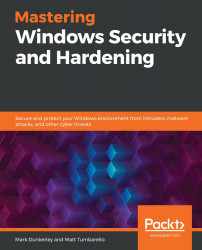Recognizing breaches
If you follow the news, you are probably aware that there is no shortage of breaches today. They are happening so frequently that it is not uncommon for several breaches to occur weekly or even daily. What is an even scarier thought is these are just the ones that we hear about. To give you an idea of how serious the issue has become, the following list has some of the more notable breaches that are documented on Wikipedia's List of data breaches page. There are many sources on the internet of top breaches, but Wikipedia has the most comprehensive I have found with references to each of the listings:

Figure 1.7 – Wikipedia List of data breaches
You can find the source for the preceding screenshot here: https://en.wikipedia.org/wiki/List_of_data_breaches.
As you review the breaches and understand how they occurred, you will see a common trend where, for the most part, the breach occurred from hacking or poor security practices. You might also notice that other common methods of breaches include lost or stolen equipment. These statistics are alarming, and they indicate how critical it is to secure and harden our systems as best as possible.
To give you an idea of the importance of securing and hardening your environment, the article referenced next shows that the cost of a user record from a data breach is $242 per record. A quick calculation of this multiplied by 100,000 customers calculates a potential loss estimated at $24.2 million. When you look at the number of breached records shown in the table, you will understand how this could be extremely damaging to a business's value and reputation.
View the table at What's the Real Cost of a Data Breach? here: https://www.pkware.com/blog/what-s-the-real-cost-of-a-data-breach.
Tip
An interesting site for reference is Have I Been Pwned. This site will show you whether your email has ever been breached and, if so, where it was breached: https://haveibeenpwned.com/. You can also sign up for notifications for any breaches related to a specific domain.
There are many sources available where you can view security news and follow the latest trends and best practices. The following are some of the resources used to keep up to date with what is happening in the security world today:
- DarkReading: https://www.darkreading.com/
- Cyware: https://cyware.com/cyber-security-news-articles (recommended phone app)
- Business Insider: https://www.businessinsider.com/sai
- ZDNet: https://www.zdnet.com/topic/security/
- Newsfusion Cyber Security News: https://www.newsfusion.com/cyber-security (recommended phone app)
- BBC: https://www.bbc.com/news/technology
- The Hacker News: https://thehackernews.com/