Overview of this book
The threat of hacking may be the most damaging on the internet. Mobile technology is changing the way we live, work, and play, but it can leave your personal information dangerously exposed. Your online safety is at risk and the threat of information being stolen from your device is at an all- time high. Your identity is yours, yet it can be compromised if you don't manage your phone or mobile device correctly.
Gain the power to manage all your mobile devices safely. With the help of this guide you can ensure that your data and that of your family is safe. The threat to your mobile security is growing on a daily basis and this guide may just be the help you need.
Mobile Security: How to Secure, Privatize, and Recover Your Devices will teach you how to recognize, protect against, and recover from hacking attempts and outline the clear and present threats to your online identity posed by the use of a mobile device.
In this guide you will discover just how vulnerable unsecured devices can be, and explore effective methods of mobile device management and identity protection to ensure your data's security. There will be special sections detailing extra precautions to ensure the safety of family members and how to secure your device for use at work.
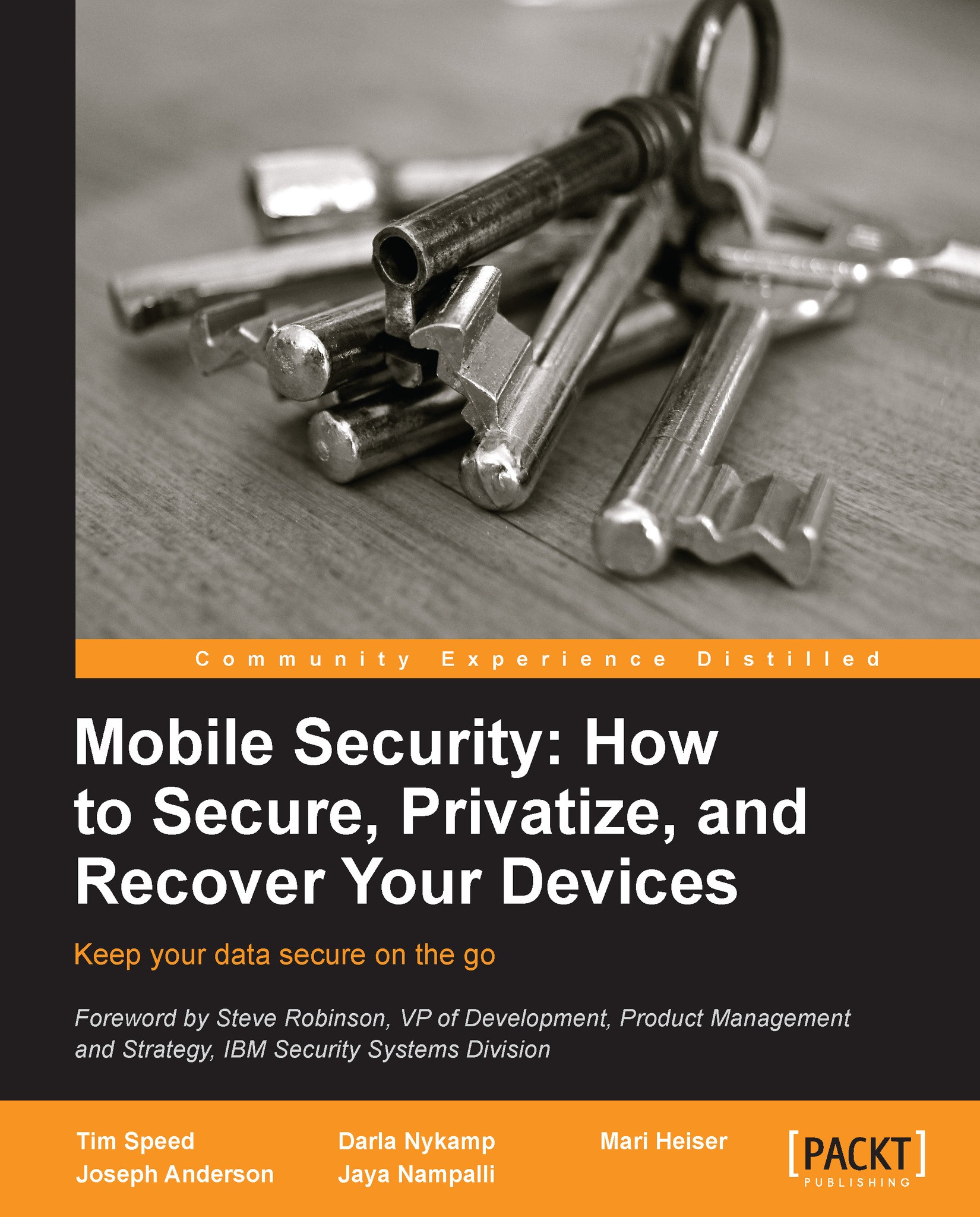
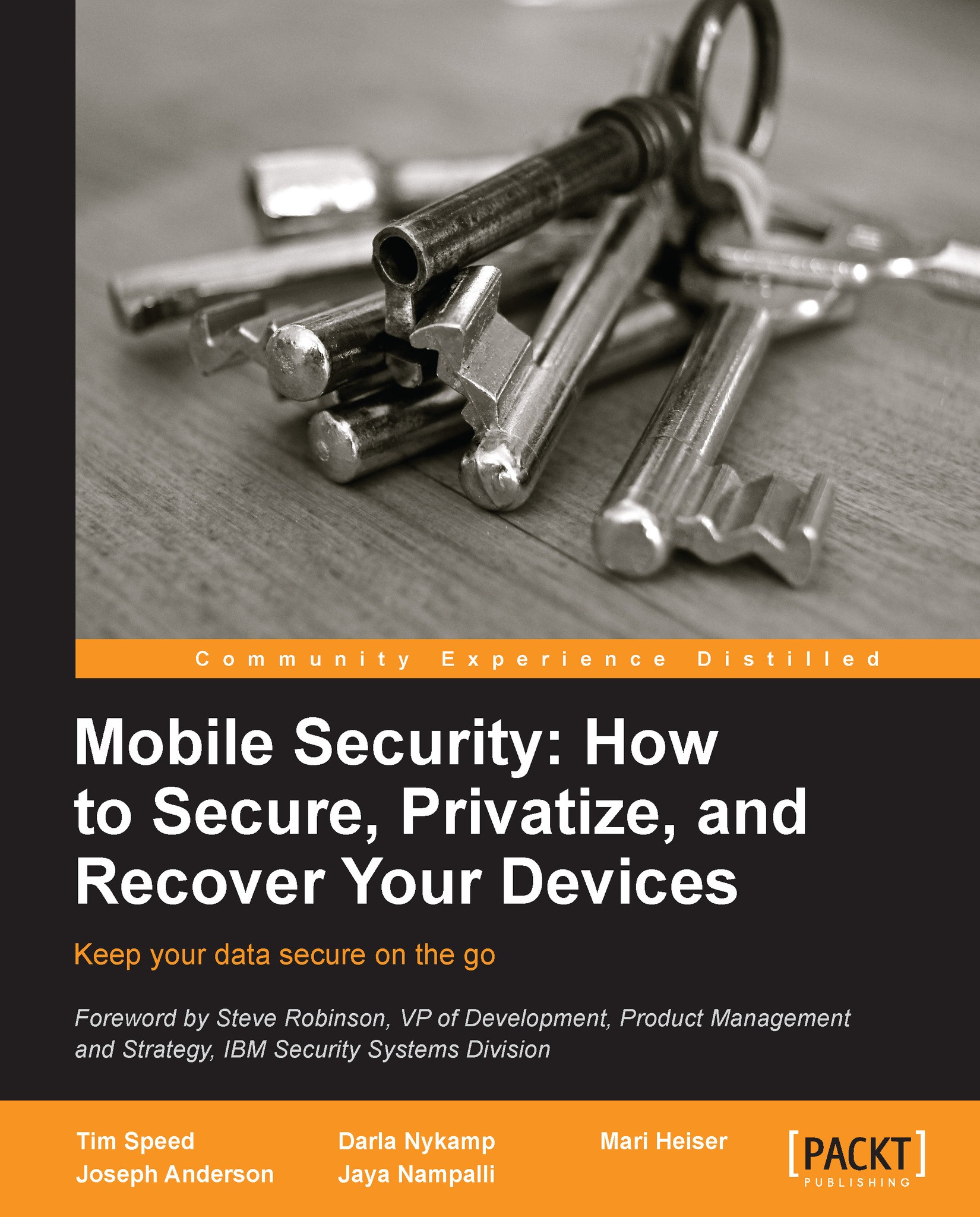
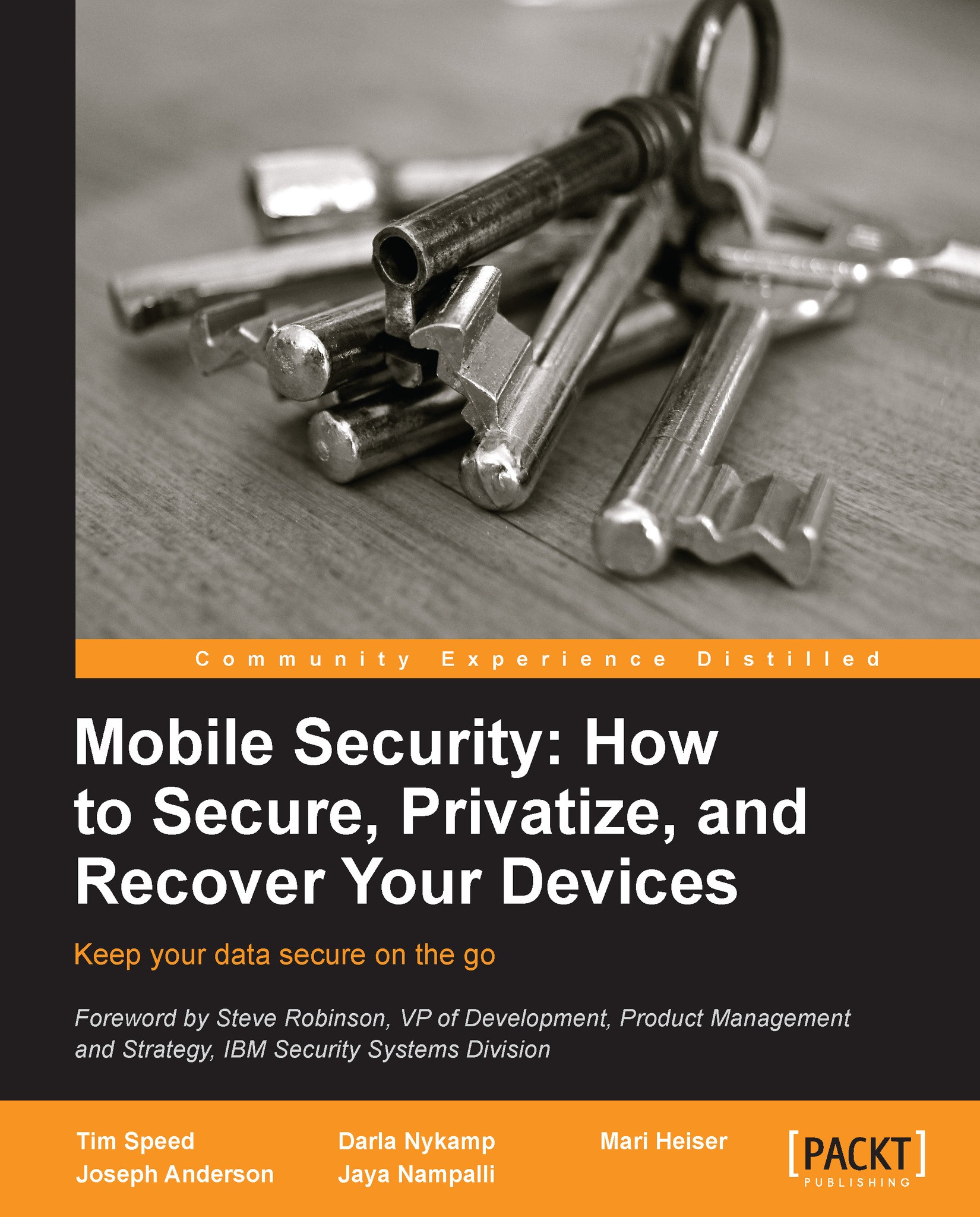
 Free Chapter
Free Chapter

