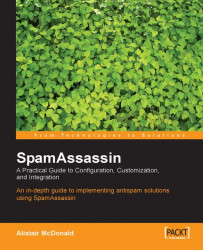MTAs can reject email. They do this when unauthorized relaying is attempted or if the recipient is invalid. When an email is addressed to a valid user, processed by SpamAssassin, and tagged as spam, there are several actions that can be taken:
The message can be delivered to the local user, who will filter it with Procmail or an email client. This takes processing time and storage space, and possibly an occasional review of the spam folder by users. It does allow a false-positive message to be retrieved at a later date.
The message can be silently deleted; the target user will not receive it and the sender (if valid) will not know that it was not delivered. This takes less processing time and requires no storage space or user intervention, but the email is not recoverable.
The message can be refused as it is delivered. This will send a bounce message to the sender. This takes less processing time than delivering the email to the user and uses no storage space. Additionally,...