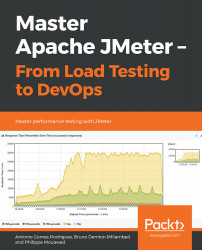Integrating JMeter in Our Software Factory
Adding JMeter in our software factory is mandatory for Shift-Left strategy.
A software factory looks like this:
Figure 13.14: Software factory without a performance load test
The goal is to add JMeter in this way:
Figure 13.15: Software factory with performance load tests
Example 1: Integrating with Jenkins Using Maven
After a few load testing campaigns, you'll find that one of the main critiques of load testing is that the load tests come too late in the application's life cycle.
On the other hand, application changes can break test scripts, so it often happens that at the last minute, scripts need to be modified instead of spending time on tests.
To solve these two problems, we decide to use the project's continuous integration infrastructure.
The continuous integration tool used is Jenkins (http://jenkins-ci.org/).
Jenkins interfaces quite easily with JMeter using Maven.
Next step: Let's configure our project...