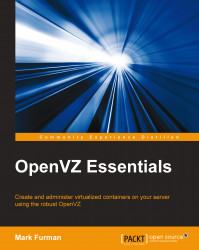First, we will start by adding the OpenVZ repo to the repos.d directory under /etc/yum/; you can do this by running the following command:
wget -P /etc/yum.repos.d/ http://ftp.openvz.org/openvz.repo
In the previous example, we use the wget command to download the openvz.repo file from ftp.openvz.org to install openvz.repo on your server.
Then, import the OpenVZ GPG key used to sign the packages by running the following command:
rpm --import http://ftp.openvz.org/RPM-GPG-Key-OpenVZ
In the previous example, we use the rpm command to import the GPG key for openvz.repo to validate the package as a signed package.