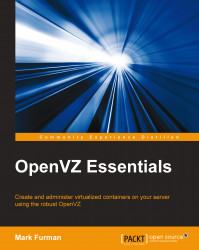The final steps that we need to take are to configure our new container to start up on boot. So, when we reset the server, the containers will automatically boot. We also need to configure the network settings for the container: hostname, IP address, and name server information. Finally, we will need to provide the container with a root password.
To configure these settings, we will use the vzctl set command. This command will allow you to add, remove, and modify configuration settings inside the container's conf file, which is located at /etc/vz/conf/ and named 101.conf.
We will use vzctl set to modify the onboot option inside the container's config file which will be set to yes using the --onboot flag. This will allow the container to automatically boot when the node is restarted. We will also use the --save flag to tell the command to save the changes to the configuration file.
To set the onboot option to yes, use the following...