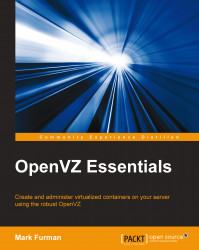The IP Addresses screen has the following two sections:
IP pools list
IP addresses list

The IP pools list section allows you to create, remove, or edit IP pools that you can dedicate to your VPS node. This will allow you to manage the IP addresses that are on your node very easily.
Clicking on the Create IP pool button will bring up a menu that allows you to choose a range of IP addresses dedicated to your server. This allows you to choose from the available IP addresses when you create a container on your server.
To create an IP pool on your node, you can do the following:
Click on the Create IP pool button.
Type the first IP address that you want to use in your IP range:
192.168.2.117.Type the second IP address that you want to use in your IP range:
192.168.2.121.Choose your
localhostserver.Click on the Create button.
In the preceding example, we created an IP pool by clicking on the Create IP pool button. We then chose IP addresses for First IP address...