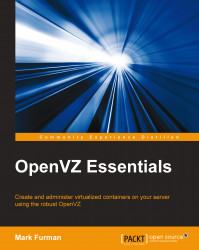The My Profile section will allow you to update settings regarding your OpenVZ Web Panel account. You can change the following:
Your current password
Contact name
E-mail address
To change your e-mail address, you can do the following:
Click on the My Profile button.
Enter your new e-mail address,
[email protected], in the E-mail field.Click on Save.
In the preceding example, we changed the current e-mail address for the admin account to an admin e-mail address of your own and then clicked on the Save button.