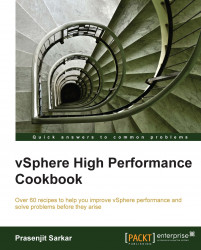You need to take certain decisions when you design your vCenter Server. There are two decisions which you need to make and the major one is whether to install vCenter Server on a physical machine or on a virtual machine. Also you need to take another decision which is whether to go for vCenter Server on a Windows System or use the Linux-based vCenter Server Appliance.
Now, one straight forward decision would make your life easy, the moment you choose to go with the Linux-based vCenter Server Appliance. However, SSL certificate installation is more complex in the appliance model. As it is an appliance, it is virtual. But some vendors do make physical appliances (for example, Cisco Nexus 1000V VSM versus Nexus 1010). However, this is not the case with the Windows based installable flavor.
Apart from these two decisions, there are some more you also need to be aware of and those are minimum hardware requirements, with an appropriate...