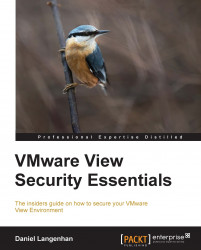Virtual Desktop Infrastructure (VDI) not only opens the door to easy desktop virtualization, but it also opens possibilities of security breaches.
We live in a world where security is paramount. As our daily life becomes more and more online-based, we need to understand more about how to secure our life online. The trend toward replacing existing physical desktops with VDI is rapidly strengthening, especially with the strong emergence of tablets and other high-end mobile devices coupled with wider and faster mobile network access. It is not only accessibility that drives the process, corporations are driven by the rising cost of CBD floor space, investment reductions in physical desktops, and the ability to centralize user data and management are key motivators for adoption of VDI. Corporations are reducing the amount of office space by introducing working-from-home schemes, using hot desks and providing the ability to work from anywhere, anytime. VDI makes this possible, thus enabling users to take their desktop home, or to the coffee shop around the corner. However, this introduces new risks to the corporate desktop environment that were not apparent before.
Corporations now have to deal with:
Network security for remote users
The ability of users to access confidential corporate information offsite
Securing data against theft using a simple USB stick
Redirecting printing to the nearest printer
VMware View is one of the leading VDI products. Its strength is that it builds upon existing capabilities, features, and investments made into the VMware infrastructure. This book will focus on the essential security features and how to address them using VMware View. Let's start off with defining what View actually contains.