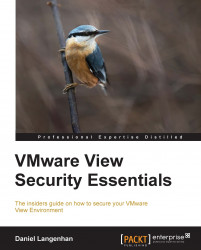One of the many things you should do on a regular basis is patching, which should include the patching of the View servers and the View desktops.
This is not only done for View updates but more importantly for Windows updates to the server and to the desktop templates. To patch a View server with View updates, I highly recommend following the instructions that come with the View update (the release notes).
To patch the View servers it is best if you have multiple View servers of any flavor, so you can patch the whole environment without interruption to the clients. It is however important to think back to the basics. When patching a View Connection Server that is the target of a View Security Server it makes sense to follow these steps:
Log onto the View Connection Server.
Stop the View Connection service.
Patch the View Connection Server with Windows updates.
Log onto the View Security Server associated with this View Connection Server.
Stop the View Security...