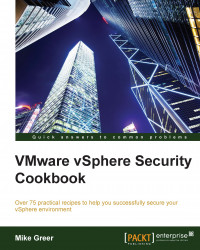A vShield Edge gateway can have up to 10 virtual network cards (vNIC). These interfaces can be utilized as two types: Internal and Uplink. vShield Edge must have at least one internal interface defined before it can be deployed.
In order to proceed, we require access to vShield App through the vSphere Client plugin. The client can be run on any modern Windows desktop operating system or server operating system.
Note
The vShield vSphere Client plugin requires Adobe Flash, which is not supported on Linux operating systems at this time.
Ensure the vCenter account used to log in has administrative rights to vShield Manager.
Perform the following steps:
Launch vSphere Client using an account with administrative rights, if it is not already open.
Navigate to Home | Inventory | Hosts and Clusters from the menu bar.
Navigate to Datacenter.
Select the Network Virtualization tab.
Navigate to Actions | Manage to open vShield Edge.
Select the Configure tab, and then...