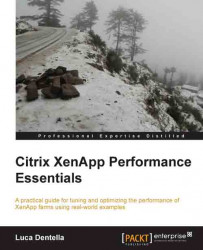With load evaluators, you can change how XenApp evaluates the load of servers or applications. Load evaluator rules are based on performance indicators (CPU, memory, paging, and so on), not on the importance of your users.
Using Preferential Load Balancing, you can assign importance levels (Low, Normal, or High) to users and applications. Users or applications with higher importance level receive more computing resources.
Preferential Load Balancing calculates the resource allotment for each session, considering both user and application importance levels.
To use Preferential Load Balancing, you first need to enable the feature with a server policy:

Enabling Preferential Load Balancing
Then, you can change your users' importance with the creation of different user policies:

Assigning High importance with user policy
Finally, you can change the importance...