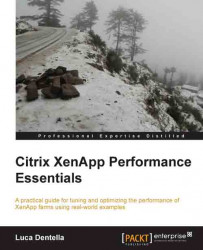Let's briefly review the logon process that starts when a user launches an application through the Web Interface or through a link created by the Receiver. Some of the steps have been already presented in Chapter 1, Designing a Scalable XenApp Infrastructure, where you learned the different components of a Citrix farm. The following diagram explains the logon process:

The logon process
The user launches an application (A) and the Web Interface queries the Data Collector (B) that returns the least-loaded server for the requested application (C). The Web Interface generates an ICA file and passes it to the client (D).
The Citrix client running on the user's PC establishes a connection to the session-host server specified in the ICA file. In the handshake process, client and server agree on the security level and capabilities.