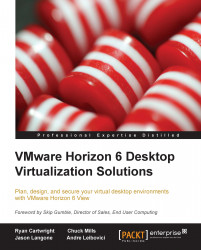When building a proper VDI, it's imperative to understand all of the possible failure points within the solution, so redundancy can be built in to mitigate any failures. While sizing a VDI incorrectly will cause a slow response time or poor end user experience, failing to build proper redundancy could render the solution unreachable. In a VDI solution, there are physical failure points to consider, such as network switches, power supplies, and hard drives. There are also software failure points such as the VMware vCenter Server, VMware View Connection Server, and the database server(s) to take into consideration.
This chapter analyzes the following potential points of failure within a VDI and offers up suggestions to provide redundancy for each component:
Physical host failure
Lack of sufficient resources on the host
vCenter failure
VMware View Connection Server failure
User profiles