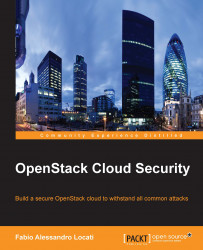The first thing you have to do if you want to secure your APIs is to obtain a certificate that could either be signed or self-signed. Although the OpenStack API worker natively supports SSL/TLS, you'll need to use Apache httpd or nginx if you are willing to use external authentication systems such as Kerberos, SAML, or OpenID. Let's see how you can do so.
In Apache httpd, to have a correctly set up system, we will need multiple VirtualHost to be precise, three.
The first one will respond on port 80 (HTTP) to redirect all users to port 443 (HTTPS). The following code is needed to force the usage of HTTPS:
<VirtualHost <ip address>:80> ServerName <site FQDN> RedirectPermanent / https://<site FQDN>/ </VirtualHost>
In this section, you have to enter your machine IP address and Fully Qualified Domain Name (FQDN). For instance, in the local installation I have on my testing cluster, I will use the following statement...