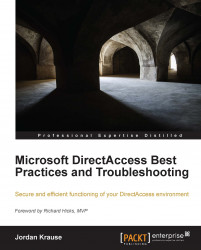If your DirectAccess server is a virtual machine, which doesn't necessarily line up with my idea of a best practice in any way, but I understand that many folks do it; make sure to set your NICs to allow MAC address spoofing. This will be particularly important if and when you decide to create any kind of arrays or load-balanced clusters, but I recommend always making this change right in the beginning, so that you are prepared for those situations and don't have to take troubleshooting steps down the road. To set this setting in Hyper-V, go into your Hyper-V Manager, right-click on your DirectAccess virtual machine, and click on Settings….
Find your network adapter listed on the left and click on the + symbol next to it to drop down some additional options. Click on Advanced Features, and then over on the right, check the checkbox for Enable spoofing of MAC addresses. Depending on your version of Hyper-V, the setting might be in a slightly different section of the network adapter's properties. For example, here it is on a Server 2008 R2 Hyper-V server.

You have to check this setting for both the network adapters that are being used by DirectAccess. Also, keep in mind that changing this setting requires the virtual machine to be turned off. If your MAC address spoofing option is grayed out, shut down the virtual machine and then check it again.
Whew, we're finally finished with all of the NIC configurations. Seems like a lot of text just to make sure something as simple as network settings was configured properly, but it is absolutely critical to make sure you have a solid networking baseline before you try to configure DirectAccess. If you do not, if any of the settings listed are not correct, if there is an incorrect subnet mask listed somewhere, if you have put a default gateway on the internal NIC, and the list goes on and on…if network settings are not configured properly, you will run into error messages, or maybe worse no error message but strange client behavior that can't be explained. Incorrectly configured networking settings can also cause a DirectAccess server to "lose itself", resulting in the console hanging and your only recourse to be a complete server re-prep so that you can start over. Make sure your NICs are configured correctly!