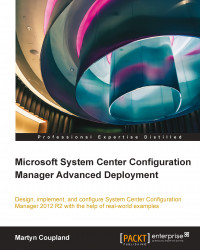Software metering is again a part of Configuration Manager that is well known but potentially not used to its full potential. By default, software metering rules are automatically created and disabled for a specific file, where more than 10 percent of the hierarchy have run the file.
If the rule you require is already available, which is fairly likely, then it is just a case of right-clicking on the rule and selecting Enable. You can also create your own custom software metering rules. Again the process for this is simple. In the following screenshot, I have selected CMTrace.exe as the target for the rule. Once the file has been selected, the rest of the fields are populated.

When you have completed the wizard, the rule will be created on the site you specify at the bottom of the screen. Once the rule has been created, you can then see the rule in the list of software metering rules, just like...