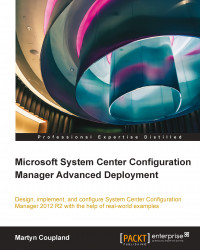Keeping a secure environment is a two-fold job; keeping the agents updated with the latest definitions is one thing but what about when the protection fails for some reason? How do we respond to these threats?
For collections, you can right-click on them in the Assets and Compliance workspace and manually run a quick scan, full scan, or a manual definition update.
It is important to monitor the status of your endpoint protection. As with most things in Configuration Manager, monitoring is done per collection. Right-click on a collection and select Properties. Click on the Alerts tab of the collection properties, and check the box View this collection in the Endpoint Protection dashboard. Then, click on the Add button to add the alerts you want to monitor at this specific collection. Add all of the alerts related to endpoint protection. Let's have a look at the options for each alert.
The first alert Malware detection is a simple alert, which...