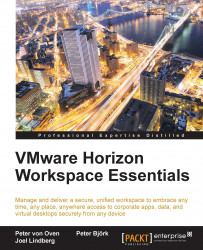An easy way of finding the software is to browse the VMware's official portal at https://my.vmware.com.
Now, navigate to Downloads | All Products. From there, scroll down to Desktop & End-User Computing and find the VMware Horizon Workspace entry.
Simply click on View Download Components | Product Downloads | VMware Horizon Workspace | Go to Downloads. From there, find the VMware Horizon Workspace and click on Download Now.
Unless you are already logged in, you will be asked to provide your username and password for your My VMware account. If you do not have one, register a new account.
If you receive a message saying that you are not entitled to this download, it means that no licenses are registered to your account. If you have not purchased any licenses, you can request an evaluation license instead. To do this, perform the following steps:
Click on Download Trial.
Click on Register and complete the required information and then click on Continue.
Take a note of your license information and then proceed to the download.