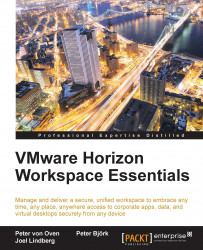Horizon Files uses a COS to define a policy around what a user is allowed to do. In this example, we are going to take a look at the default COS policy and the options that are available to configure in building our own COS. A COS can apply to either a user or a group, but a user/group can only have one COS applied to them at any time.
To configure a COS, click on the Class of Service (1) option in the entitlements screen.
You will then see the following screenshot which displays the current valid COS configurations. From here you can view, edit, copy, or create a new COS.
In this example, we are going to view the default COS and look at the configurations; so click on default (2) to view the default COS.
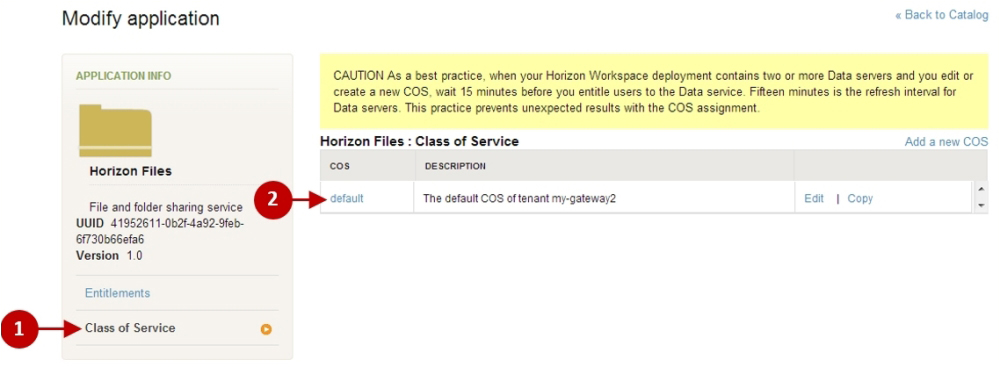
You will now see the default COS displayed.