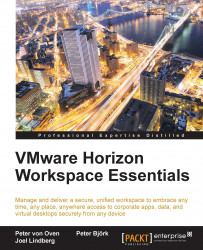Let's start by taking a look at how to enable the Mobile Management component in Horizon Workspace 1.5.
First, we need to access the Horizon Workspace Admin portal. So, open a browser, go to the address https://FQDN_to_Workspace/Admin, and log in as the Horizon administrator. Enable the Mobile Management module by clicking on the green Enable this module button (1), as shown in the following screenshot:

Once the module is activated, you can access the catalog to see the virtual Android images that are shipped by default with Horizon Workspace 1.5. This is shown in the following screenshot:

Click on the orange VMware Android Workspace image (1) to entitle users to it. In the following screenshot, you can see that we have entitled the user Test User1 to the image:

Next, click on one of the included Android apps to manage entitlement. This is shown in the following screenshot.

Horizon Workspace comes with some business apps that the administrator can deploy to the virtual...