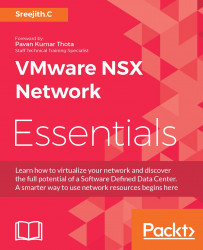Hypervisors are basically the backbone of network virtualization. Virtual machines are able to leverage NSX features primarily because the ESXi host is a network-virtualized host. One of the most critical pillars of an NSX installation is ESXi host preparation. If we don't have the right modules running in the ESXi host, the whole purpose of leveraging NSX features will be defeated. Symptoms would be that we might not be able to install feature X, or we can configure feature X, but the functionality is impacted. Watch out for the following VIBs in the ESXi host:
esx-vxlan
esx-vsip
esx-dvfilter-switch-security (starting from NSX 6.2.0, esx-dvfilter-switch-security is part of esx-vxlan vibs)
This is the command to check if VIB is installed in ESXi host:
esxcli software vib list | grep vibname
Since these are VIBs, we can manually uninstall and install the same during break fix scenarios. But the real question is, who is pushing these VIBs? That's where I have seen the...