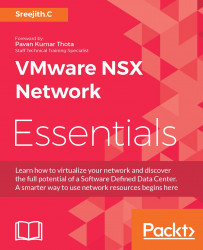Controller is the real game changer component in the overall architecture of NSX. For the same reason, it remains a critical piece when it comes to troubleshooting. As we all know, controllers are deployed from NSX Manager in an Open Virtualization Appliance (OVA). In a worst-case scenario, even the deployment of controllers might fail, and that would be a showstopper for any NSX implementation. The majority of such failures happen for the following two reasons:
DNS
NTP
There should be proper DNS/NTP configuration between ESXi hosts, vCenter Server, and NSX Manager for a successful deployment of NSX Controller. Apart from this point, a successful deployment of any virtual machine in vSphere certainly needs enough compute and storage capacity, and NSX Controller is no exception, primarily because these are virtual machines from an ESXi host perspective. For collecting NSX Controller logs, we need to complete the following steps:
Firstly, we need to log in to vCenter...