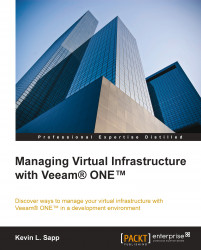The Veeam® ONE™ Monitor tool is a great tool that can be used to ensure that you do not miss critical events or changes that happen in your environment. You can configure the Veeam® ONE™ Monitor tool to send e-mail notifications when a specific event is triggered, but the drawback is you can end up getting an excessive amount of e-mails if the notifications are not tuned properly. Perform the following steps to learn how to configure the notifications for Veeam® ONE™ alerts:
Double-click on the Veeam ONE Monitor desktop icon.

As you open up Veeam® ONE™ Monitor for the first time, Configuration Wizard will appear. These settings are used for sending the e-mail notifications and SNMP traps. However, if you decide to skip the Configuration Wizard during the initial setup, this wizard can be found in the options under the server settings.

Enter the DNS name or IP address in the SMTP Server field. Change the port to match the SMTP communication port for your SMTP e-mail...