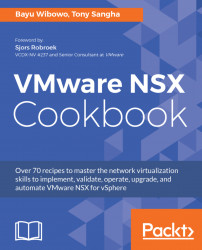Deploying the NSX Manager virtual appliance is the first step to enabling network virtualization in your vSphere environment. In this recipe, you will go through the steps to enable your environment for NSX.
The following diagram depicts the logical process of enabling your environment for network virtualization, and the first four steps will be covered in this chapter:

Before deploying NSX Manager, the following prerequisites need to be satisfied:
- Static IP address and portgroup for NSX Manager
- Firewall ports open between NSX Manager, vCenter server, and ESXi VMKernel 0 Interface on each host (refer to Appendix for a complete list of ports)
- Forward and reverse DNS entries for NSX Manager
- NTP server is accessible; minimum of four is recommended for accurate time
- Shared datastore for the appliance to be deployed onto
- Satisfy minimum requirements for NSX Manager
- Fill in the following table before deployment (removing prefilled data to reflect your environment):
Component | Value |
NSX appliance name |
|
NSX Manager hostname |
|
vSphere cluster |
|
Datastore |
|
vSphere network (Portgroup) |
|
IPv4 address |
|
Subnet mask |
|
Default gateway |
|
Domain name |
|
DNS server(s) |
|
NTP servers(s) |
|
Enable SSH |
|
CLI password |
|
CLI privilege password |
|
The following steps will detail how to deploy the NSX Manager appliance:
- Log into the vSphere Web Client
- Select
Hosts and Clusters, right-click on the target cluster and selectDeploy OVF Template
- Select
Local Fileand locate the NSX Manager OVA downloaded earlier; click onNext - Type in the
Nameof the virtual appliance and click onNext - Select the vSphere cluster and resource where you want to deploy NSX Manager and select
Next - Review details,
Acceptlicense agreements and click onNext - Select the shared datastore of where you want the virtual appliance to be deployment onto
- Select the VLAN-backed portgroup as defined earlier and click on
Next - Fill in the template details as highlighted in the preceding table and click on
Next - Ensure all details are correct and click on
Finish: