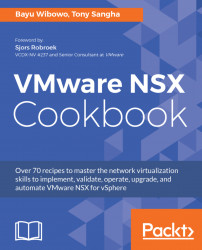In this recipe, we'll show you how to plan and select a hardware VTEP gateway to bridge a VXLAN logical switch to a physical port or VLAN on a hardware VTEP gateway.
You should have an idea of your hardware vendor name and the NSX version that you are going to use, but you can use the following VMware compatibility guide to check what is currently supported.
You should filter your selection to restrict output to only the relevant results. To do a lookup, follow these steps:
- Open your web browser and go to the VMware compatibility guide: http://www.vmware.com/go/hcl.
- Select
Hardware VXLAN Gatewayfrom the drop-down menu under theWhat are you looking formenu. - Optionally, select ESXi
Product Release Version, hardware vendorPartner Name,NSX Platformsversion, andKeyword. - Once you have selected all of your requirements, click the
Update and View Resultsbutton.
Note
You can find the hardware VXLAN gateway compatibility guide here: https...