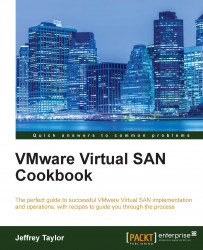At some point during the course of your production and development with VSAN, you may wish to remove disks or disk groups from VSAN usage. For example, you may wish to upgrade your existing disks or otherwise repurpose them if VSAN is not capacity or performance constrained. While this process will probably be less common than adding capacity to VSAN, these operations can be executed via vSphere Web Client.
Tip
If you are using vSphere 5.5, it is strongly recommended that you first place the host into maintenance mode by selecting the Ensure accessibility or Full data migration option.