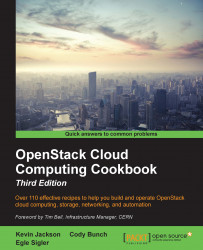Launching instances is easily done using the OpenStack Dashboard. We simply select our chosen image, choose the size of the instance, and then launch it.
Load a web browser, point it to our OpenStack Dashboard address at http://192.168.100.200/, and log in as a user, such as the demo user created in the Adding users to Keystone recipe of Chapter 1, Keystone – OpenStack Identity Service, with the password openstack.
To launch an instance by using the OpenStack Dashboard interface, carry out the following steps:
Navigate to the Images tab under the Compute section and select an appropriate image to launch—for example, the
trusty-imageserver image:
Click on the Launch button under the Actions column applying to the image to be launched.
A dialog box appears requesting a name for the instance (for example,
horizon1). Choose a flavor type ofm1.tinyfor the instance: