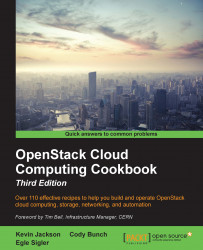We can now create our custom OpenStack image, however, it is advisable to do so outside of our OpenStack installation. Also, you need to make sure that you do not have VirtualBox, Fusion, or similar virtualization technology, running on the system where you will be creating your image. We will be creating a KVM-based, CentOS image.
To begin with, ensure you are logged in to a Linux system that is not your OpenStack environment.
On Ubuntu, install the kvm/qemu and libvirt libraries:
sudo apt-get install qemu-kvm libvirt-bin virt-manager
Start the libvirt-bin service with the following command:
sudo start libvirt-bin
On CentOS or RHEL:
sudo yum groupinstall "Virtualization" "Virtualization Platform" sudo chkconfig libvirtd on sudo service libvirtd start
On Fedora:
sudo yum groupinstall "Virtualization" "Virtualization Platform" sudo systemctl enable libvirtd sudo systemctl start libvirtd
Ideally, you will also need a VNC client, though our example...