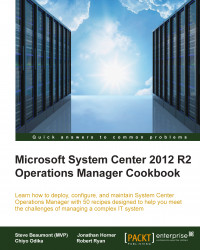This recipe will describe the steps you need to build a SQL report using Microsoft Report Builder 3.0.
You will utilize the distributed application SQL query that you created in the previous recipe to act as the foundation of your report.
This method can be used to build other reports from SQL queries to suit your organizational needs. In this recipe, we will look at the returned data from your SQL query and present the information in a way that is easy for business use. This scenario will look at how you can take the results of your SQL query and produce a SQL report that uses visual indicators to show the health status of your distributed applications.