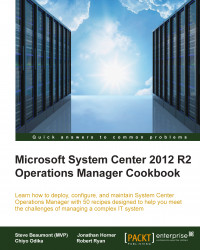The Windows computer object within SCOM contains many bits of useful information such as the Active Directory OU and details of the number of processors. However, many organizations add information about their custom build into their registry and find that it would be useful to capture this information as well.
The following recipe will introduce you to the customizations needed to capture this kind of attribute.
For this recipe, you will need to have an existing SCOM installation. This customization can then be carried out in the authoring section of the SCOM console.
In our example for the recipe, the custom build information is stored in the software section of the local machine hive as shown in the following screenshot. This recipe can easily be modified for any information stored in the registry.