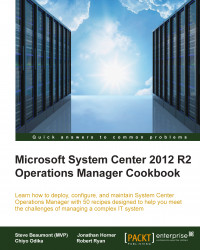Visual Studio has a mechanism for deploying management packs directly to your SCOM management group. This can be helpful to ensure that the correct version of the management pack is selected for deployment.
Make sure that you have followed the previous recipes or their equivalent. This means you will have a SCOM environment and Visual Studio already installed and available for use. The management pack should have some content to deploy in it. We will now go in and name the management pack properly and deploy it to the management group.
To deploy a management pack from Visual Studio, perform the following steps:
Open Visual Studio and the solution containing the management pack from the previous recipes.
Right-click on the MyCompany.MyApplication.Monitoring project and select Properties.
On the Properties page, click on the Find or Create the Management Pack Display Name and Description link.