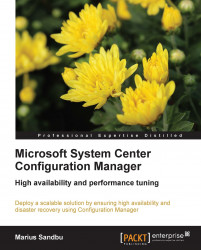Before we continue on how to deploy High Availability, it is import to note some of the changes that have been done to the Service Pack 1 release. Some of the new features are large hierarchy changes that can affect the site design. It has the following features:
Support to update client notifications from the Console
Support for Windows Server 2012 for Site Systems and clients
Support for Microsoft SQL Server 2012 for Site databases
Support to place a Distribution point in Windows Azure
Support for multiple Service Update points within a site
Support to expand a primary site into a hierarchy including a CAS
Support for PowerShell
Support for agents on Mac clients, Linux servers, and UNIX servers
Support to configure users' profile settings such as folder redirection, offline files, and roaming profiles
Support for applications that has been created using Microsoft Application Virtualization Version 5.0
Support for thin clients using Windows Embedded
Support for endpoint protection for Mac clients, Linux servers and UNIX servers
Support for Intune integration for mobile device management